Tutorial
Featured
tutorial
guide
wheel-spinner
How to Use the Wheel Spinner: Complete Guide
Learn how to create custom wheels, set weights, and make the most of our wheel spinner tool.
MultiPicker Team
1/15/2024
5 min read
How to Use the Wheel Spinner: Complete Guide
Welcome to the ultimate guide on using our wheel spinner tool! Whether you're making decisions, playing games, or just having fun, this guide will help you master all the features.Getting Started
Our online wheel spinner is designed to be intuitive and user-friendly. Here's how to get started:Basic Usage
- Enter Your Options: Simply type your options in the text area, separated by commas or new lines
- Click Spin: Hit the big "Spin the Wheel!" button or click the center "SPIN" button on the wheel
- See Results: Watch as the wheel spins and reveals your winner!
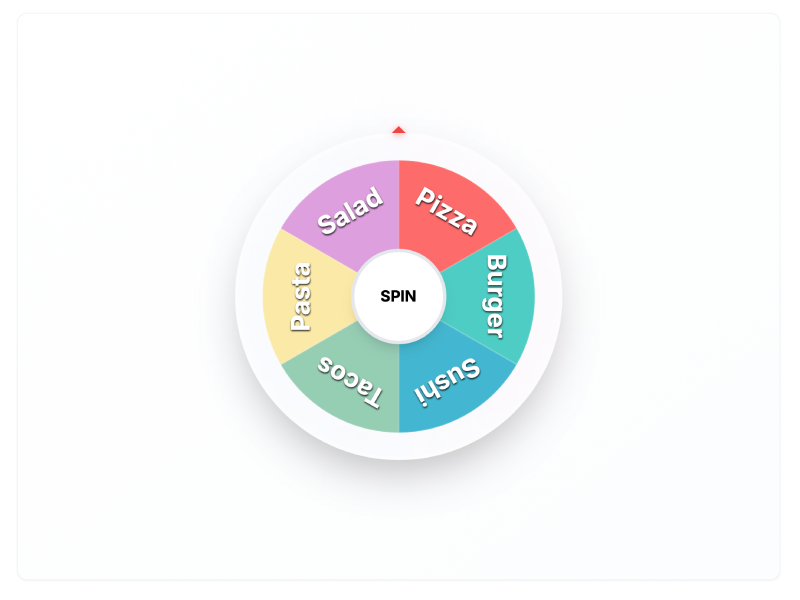
Advanced Features
Weight System
Want some options to have better chances of winning? Use our advanced mode:- Enable Advanced Mode: Toggle the "Advanced Mode" switch in the options panel
- Adjust Weights: Use the sliders to set different weights for each option
- Visual Feedback: Watch as the wheel segments resize based on the weights you set

Customization Options
- Colors: Click on the color squares to randomize segment colors
- Text Size: Automatically adjusts based on the number of options
- Wheel Style: Choose between different visual styles
Tips for Best Results
Text Optimization
- Keep option names concise for better readability
- Use descriptive but short names
- The wheel automatically adjusts text size based on the number of options
Weight Strategy
- Use weights of 1-10 for best results
- Higher weights = larger segments = better chances
- Equal weights (all set to 1) give equal chances
Common Use Cases
Decision Making
Perfect for choosing restaurants, activities, or any daily decisions. Create your decision wheel now!Games and Activities
- Team selection
- Truth or dare
- Random challenges
- Prize drawings
Educational Use
- Student selection
- Topic choosing
- Group assignments
- Quiz questions
Troubleshooting
Text Too Small?
- Reduce the number of options
- Use shorter names
- The system automatically optimizes for readability
Wheel Not Spinning?
- Ensure you have at least 2 options
- Check that all options have valid text
- Try refreshing the page
Conclusion
Our wheel spinner is a powerful tool for fair, random selection. With features like weighted options, customizable appearance, and smart text handling, it's perfect for any situation where you need to make a random choice. Ready to start spinning? Launch the wheel spinner and make your first decision! Happy spinning! 🎉Related Tools:
- Number Picker - Generate random numbers
- Yes/No Picker - Simple binary decisions
- More Decision Tools - Explore all our tools
Start Using the Wheel Spinner Today!
Apply what you've learned from this article. Create your own custom wheel and experience the benefits of random decision making.
Related Articles
Tutorial
How to Create Random Student Teams Instantly: A Teacher's Guide
Looking for an easy way to group students into teams? Discover how to use our Random Team Generator to save time, reduce bias, and boost classroom engagement.
7/5/2025
5 min read
Education
Why Teachers Love Using a Wheel Spinner in the Classroom
Discover how a simple wheel spinner can make classroom participation more fun, fair, and exciting for students of all ages.
7/5/2025
4 min read
Inspiration
The Ultimate Randomizer's Toolkit: 101+ Creative & Fun Uses for a Wheel Spinner
From classrooms to boardrooms, discover over 101 creative ways to use a wheel spinner for fun, engagement, and smart decision-making.
7/6/2025
8 min read