Education
education
teaching
classroom
Using Wheel Spinners in the Classroom
How teachers can use random selection tools to engage students and make learning fun.
MultiPicker Team
1/5/2024
6 min read
Using Wheel Spinners in the Classroom
Transform your classroom dynamics with the power of random selection! Our wheel spinner tool is an incredible resource for creating fair, engaging, and fun learning environments.Why Use Wheel Spinners in Education?
Fairness and Equity
- Eliminates teacher bias in student selection
- Ensures every student gets equal opportunities
- Reduces anxiety about being "picked on"
Engagement and Excitement
- Adds an element of surprise to lessons
- Increases student participation
- Makes routine activities more interesting
Practical Applications
1. Student Selection
Random Participation:- Who answers the next question?
- Who presents first?
- Who leads the group discussion?
- Add all student names to our wheel spinner
- Use equal weights for fairness
- Consider removing students after selection to ensure everyone participates
2. Topic Selection
Subject Areas:- Which math concept to review?
- What science experiment to try?
- Which historical period to explore?
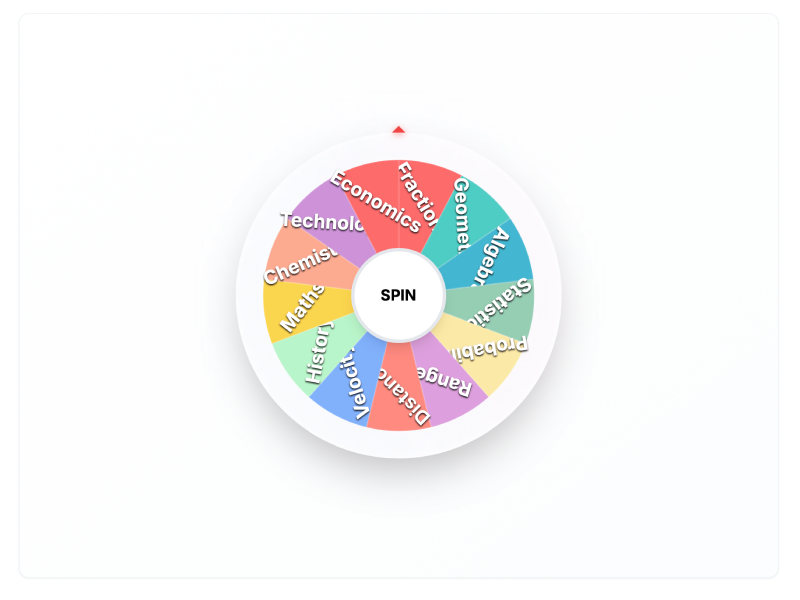
3. Group Formation
Team Building:- Random team assignments
- Partner selection
- Group leader rotation
- Breaks up cliques naturally
- Encourages new friendships
- Ensures diverse group composition
4. Activity Selection
Classroom Activities:- Review games
- Learning stations
- Break activities
- Reward choices
5. Assessment Methods
Varied Evaluation:- Quiz formats
- Presentation styles
- Project types
- Homework assignments
Age-Appropriate Implementations
Elementary School (K-5)
Simple and Visual:- Use pictures alongside text
- Bright, colorful segments
- Simple, short options
- Immediate rewards
- Story time book selection
- Playground game choices
- Classroom job assignments
- Show and tell topics
Middle School (6-8)
Interactive and Social:- Student-generated options
- Peer collaboration choices
- Subject integration
- Technology incorporation
- Research project topics
- Debate subjects
- Lab experiment selection
- Creative writing prompts
High School (9-12)
Complex and Academic:- Advanced topic selection
- Career exploration
- College preparation activities
- Real-world applications
- Presentation topics
- Internship opportunities
- College majors to explore
- Current events discussions
Best Practices for Teachers
Setup Guidelines
- Clear Instructions: Explain how the wheel spinner works
- Fair Options: Ensure all choices are appropriate
- Backup Plans: Have alternatives ready
- Student Input: Let students suggest options when appropriate
Managing Expectations
- Set clear rules about wheel results
- Explain that results are final
- Address any concerns about fairness
- Use as a tool, not a crutch
Technical Tips
- Bookmark our wheel spinner for quick access
- Have a backup method ready
- Consider internet connectivity
- Practice smooth operation
Addressing Common Concerns
"It's Not Educational"
Response: Our wheel spinner enhances education by:- Increasing engagement
- Teaching probability concepts
- Demonstrating fairness
- Reducing decision fatigue
"Students Might Game the System"
Prevention Strategies:- Use transparent processes
- Explain the randomness
- Rotate wheel content regularly
- Maintain teacher oversight
"Technology Dependence"
Balance Approach:- Use as one tool among many
- Have non-digital alternatives
- Teach when to use technology appropriately
- Focus on learning outcomes
Subject-Specific Ideas
Mathematics
- Problem types to solve: Try it with "Word Problems, Equations, Graphing, Mental Math"
- Mathematical concepts to explore
- Real-world applications
- Calculator vs. mental math
Science
- Experiment variables
- Scientific methods to use
- Lab safety scenarios
- Research topics
Language Arts
- Writing genres: Create a wheel with "Poetry, Short Story, Essay, Drama"
- Grammar concepts
- Literature periods
- Vocabulary themes
Social Studies
- Historical periods
- Geographic regions
- Cultural topics
- Current events
Arts
- Art techniques
- Musical styles
- Drama exercises
- Creative projects
Measuring Success
Student Engagement Indicators
- Increased participation
- Positive classroom atmosphere
- Reduced anxiety about selection
- Enhanced collaboration
Academic Benefits
- Improved attention during activities
- Better retention of material
- Increased willingness to participate
- Enhanced problem-solving skills
Getting Started Today
Ready to revolutionize your classroom? Here's your action plan:- Visit our wheel spinner and familiarize yourself with the features
- Start small with simple student name selection
- Expand gradually to subject-specific applications
- Gather feedback from students about their experience
- Share success stories with fellow educators
Conclusion
Our wheel spinner is a powerful tool that can transform classroom dynamics, increase engagement, and create more equitable learning environments. When used thoughtfully and strategically, it becomes a valuable asset in any educator's toolkit. Remember: The goal isn't to replace good teaching with technology, but to enhance great teaching with engaging tools that serve your students' learning needs. Start transforming your classroom today: Launch the wheel spinner and watch your students' engagement soar! 🎓Educational Resources:
- Creative Uses Guide - More inspiration
- Complete Tutorial - Master all features
- All Teaching Tools - Explore more options
Start Using the Wheel Spinner Today!
Apply what you've learned from this article. Create your own custom wheel and experience the benefits of random decision making.
Related Articles
Tutorial
How to Create Random Student Teams Instantly: A Teacher's Guide
Looking for an easy way to group students into teams? Discover how to use our Random Team Generator to save time, reduce bias, and boost classroom engagement.
7/5/2025
5 min read
Education
Why Teachers Love Using a Wheel Spinner in the Classroom
Discover how a simple wheel spinner can make classroom participation more fun, fair, and exciting for students of all ages.
7/5/2025
4 min read